19
Having not posted for a while, and having recently paid my annual fees, it seemed appropriate to raise a glass to theDoctorsImages by posting some images of, well.., glassware. Items with high translucency and high reflectivity can be difficult to shoot cleanly, and there are various techniques with which to do this. Here I used a simple softbox to backlight or rimlight the subject, with either the white or black background, according to which look I wanted. The glasses rest on a black plexiglass sheet in all cases. The high-key images have black foam core reflectors on either side (just out of shot) and the low-key images have white foam core reflectors either side, again, just out of shot.
The images were taken using a Fujifilm XT-2 with a Nikkor 60mm Macro Lens and a single Nissin i60 (for Fujifilm) speedlight in an inexpensive Neewer Strip Softbox. Raw file editing was performed using Alienskin Exposure X4 with finishing and sharpening in Adobe Photoshop.
Gallery
02
Shooting Macro
I love shooting macro, though inspiration can be a little tough to find at times. I already have a 105 mm Micro Nikkor, but had been thinking about a longer focal length for some time. After some research, it seemed to me that, rather than buying the 200mm f4 Micro Nikkor which has a 20 year old design, I’d be better off going with the Sigma 180 mm F2.8 APO Macro ED DG OS. My thinking was thus. Firstly it is a faster lens, very sharp and has a good reputation. The 200 mm Nikkor, is also stunningly sharp, and built like a tank, but it is very much a one trick pony. The autofocus is very slow (though satisfactory for things a long way off apparently) and it has a maximum aperture of f4.
Making a Purchase, Checking It Out..
So, at the last but one photography show in Birmingham, I visited the Sigma stand and spoke to a representative. After looking at the lens, and hearing about it’s performance, a purchase was made from London Camera Exchange. It duly arrived, at our local store, about a week later. Had it not been a bank-holiday weekend it would have been even sooner. It’s been superb! Out of the box, the Sigma appeared well made and robust. I fitted a Wimberley Arca Swiss lens plate and set about shooting tethered using Helicon Focus. This revealed an unexpected, yet key, difference with the 105 mm Nikkor.
Bearing in mind that I had always considered the 105mm Nikkor to be an excellent lens, I was not prepared for the stunning absence of chromatic aberration. It’s not that the Nikkor is particularly bad, it’s just that the Sigma has no chromatic aberration. None at all. At least, I haven’t come across it yet. There must be some somewhere mustn’t there? But the visible difference was remarkable. With the same subject you could see the artifacting on the Nikkor but not on the Sigma. Amazing!
Choosing Between Macro Lenses
Choosing a lens for shooting macro requires a little thought. Firstly, what do you tend to shoot? If it’s wildlife, there is something to be said for a longer focal length to keep you more distant from your subject. This is not the only relevant factor however. Most of my outdoor shooting uses available light, sometimes with a reflector or torch to provide fill or dimension. The physical length of the macro lens I use makes little difference in this scenario, but if I’m to use flash then I need to consider two other issues.
Flash and Macro Lens Choice
Clearly, for macro shooting with flash, the length of the lens itself makes a big difference to the type of flash you might use on camera. Will the flash be a Speedlight on a flash bracket? If so, a 105mm or 150mm lens will be more useful as you can get the flash nearer to the subject. The flash bracket can reach over the lens (as opposed to be in the lens’ shadow). Here I’m using a Custom Brackets CB Folding-T folding flash rotating bracket to hold an SB900, with a Neewer SB1520 small softbox attached, to light a subject from above and to the side.
Were I to attempt this with the Sigma 180 mm F2.8 APO Macro ED DG OS I’d be out of luck. On a D500, with the APSC lens hood extension, it is approximately 330 mm in length compared to the 190 mm of the Nikkor (or aprox 115 mm without the lens hood).
Using a Nikon Speedlight Commander R1C1 Macro Flash
If you are going to use the Nikon Speedlight Commander R1C1 Macro flash, for instance, you also need to bear in mind that there is no adaptor ring available in the 86 mm filter size of the Sigma 180 mm. You have to use the SB200s off lens in this case. Personally, I felt this was an inconvenience rather than a deal breaker, because when I work with flash it is usually in the studio and I can easily use stands for the flash.
Multi-Purposing a Macro Lens
It occurred to me that I have used my 105 mm Nikkor as a portrait lens in the past, ideal on a full frame camera. Would a longer prime be useful for some of my larger birds in flight work, for instance Osprey at Rothiemurchus? With a working focal length of 27o mm on a crop sensor camera (my D500), it might be a useful alternative to using my D810 with my 300 mm f2.8 (which is a much larger lens). This could be ideal for the lower light situations pre-dawn when the D810’s ISO performance is less suitable.
Lower-weight, and shorter minimum focal distance, make it a good choice for ad-hoc wildlife appearances closer to the hide.
Depth of Field Calculations
Sigma do not supply depth of field tables for shooting macro with their lenses, so ascertaining depth of field for close up work is not straightforward.
Doing the Math..
Some research was required to find out how to do the DOF maths, but with an Excel Spreadsheet I was able to produce a depth of field table. This has helped me appreciate how some of my shots might work – pre shutter release.
I guess, ultimately, if you take enough shots, you learn from experience, but knowing whether to make a virtue out of a wide aperture shot’s limited depth of field can be a little thought provoking if not enough image is sharp. I never mind taking many different shots whilst I’m out in the field, on the basis that one of them might be spot on. When I can get them onto the computer, It’s easy to see how I did, but I’d really rather know how to take the image work with a single click.
Lateral vs Longitudinal Chromatic Aberration (CA)
Types of Chromatic Aberration
Chromatic aberration occurs because shorter wavelengths of light (blue) are refracted (bent) more than longer (green and red) wavelengths of light which are refracted less. There are two types of chromatic aberration. Lateral (or transverse) and Longitudinal (or Axial).
Lateral CA occurs when all the colours are focussed at the same plane, just not aligned. R, G and B light are focussed sharply, but side by side. In Longitudinal CA, the colours are not focussed at the same plane, they are superimposed with blue in front of green in front of red. To observe this, Lateral CA causes coloured fringes around objects of high contrast, whereas Longitudinal CA causes patches of colour (ie. the most in-focus colour predominates).
The 180 mm Sigma Macro lens is particularly good with Longitudinal CA, you do not see colours change as you move up to, and then through, the focal point for high contrast details. Longitudinal chromatic aberration is very noticeable in the Nikkor 105 mm in comparison.
Recent Images
02
Rediscovering My Photography
Rediscovering My Photography
My Journey Back, This Year in Pictures..
Background
I’m sure that I am the same as every other working individual. Work-life, home-life and chores expand to fill all available time — that’s Robin’s Law, one of many! The balance of these three may change from time to time, but essentially, hobbies are squeezed into any free time that you are not too tired to use. Over the past 12 months I’ve been focused on my cycling, as this has been making me feel better emotionally, and physically, but whilst doing so I’ve had a nagging feeling that something else is missing. I’ve known that it is my photography well enough. I’ve been thinking that I may as well dispose of my cameras, and other studio equipment, because they represent a large investment and I’m not using them. Fortunately I have managed to resist the urge, and in an effort to re-balance things, have started making time to take a few images again.
Recession and the Cost of Living
In reality my retreat from picture taking has been multi-factorial. I have read a lot of recommendations along the following lines: “Take loads of pictures, it doesn’t cost you anything to experiment with digital photography”. In one way this is true, well almost, it doesn’t cost very much to press the shutter button. The only real costs, once you have purchased the machinery, are for electricity to charge the batteries. Beyond this though, if you want to keep your photos safely, you need storage space in the form of multiple hard drives (or DVD’s if you have the patience to record them), and these do cost money. If you want people to enjoy your work you may also choose to purchase a website with it’s own attendant charges etc. There may be other expenses too, after all, there are only so many photographs you can find in your garden or front room. There comes a time when you have to invest in some form of subject-seeking. This can take many forms from the full-octane photography holiday, through to purchasing multi-colored knickknacks from a stationers for your macro photography. For some of us, the true joy of photography lies in the execution of a fabulous print. These also cost money, especially the A3 and A2 ones, and if times are hard, and you can’t afford the ink and paper for your printer, some of the joy of photography is leached away. The improvement in the UK economy has therefore also been one factor in my rediscovering my photography again.
With all this in mind, I took a day out to replenish my soul with one of my favorite subjects, a variety of birds of prey on an organized shoot at a falconry center. Some out-doors in natural settings, and others in the studio. Easy-peasy..
Gauntlet Birds of Prey, Eagle and Vulture Park
If you would like to visit the Gauntlet birds of prey, eagle and vulture park I can strongly recommend it. The vulture collection is a particular treat. In addition to photography workshops they have flying displays at 12.30 pm and 3.00 pm, Vulture feeding at 12.00 pm and a meet and greet at 2.00 pm as well as other attractions.
A Photo-Walk Around Chester
Invigorated by shooting wildlife again, albeit in captivity, I next tackled a photo-walk around Chester. Not a brilliant day, in fact quite dull, so I had to keep my wits about me. Black and white to the rescue..
A Visit to Oxford
In our only city-break this year, we went down to Oxford to see Ceri, the daughter of some friends of ours, as she started her final exams. The weather was not kind to us, unfortunately, so we had plenty of time to look around the shops, and drink the occasional cup of tea and coffee.
A Visit Thurstaston
The next step in my rehabilitation occurred during a drive out to Thurstaston with my daughter. The plan was to find some coastline, and take a few pictures along the way. As good fortune was to have it, the North Wales Hang Gliding and Paragliding Club were flying, and we got a few shots of them, plus the visitor center had a photography exhibition and a public hide with views out onto some well stocked bird feeders. Heaven!
The Journey Continues
Sadly, these trips were still not quite enough, on their own, to get me taking pictures regularly again. Have you had the experience of wanting something all the more, when you knew you couldn’t have it? Well, my D300 broke! I hadn’t been abusing it, I’d just been updating the firmware to include compatibility with the 800mm f5.6 Nikkor extreme telephoto (it’s not like I will ever own one, but I like to be up to date), when to my astonishment, it just stopped working. In all honesty I hardly ever use the D300. It’s old technology now, but it is my backup camera and I do like to use it for macro shooting extreme close-ups with an old 300mm zoom and a 50mm reversed onto the end. And now, suddenly, I couldn’t. Should I buy a new camera? Probably not worth it if I’m not using my cameras much, but should I get the D300 repaired? Well probably, yes, was the conclusion I came to, if a camera that old can even be repaired? Well it turns out that it could. Nikon UK have a fabulous online system for repairs. You can say how much you would be prepared to pay without seeking permission to proceed, and even get the free postage label printed out from the website. They prepare an estimate and you say whether you want to go ahead or not and that is pretty much that.
Needless to say, once the D300 was returned to me in good working order, I couldn’t resist using it for some macro shots, and generally loving it and reminding myself of all its settings. Sad I know.. In fact, the challenge was as much to produce some good looking and clean shots with it as I could. I’d forgotten how noisy and textured D300 images could look. Sensor technology, and the supporting electronics behind them, are so much better now than even 5 years ago! Here’s how I got on:
Oulton Park Track Day
By this point I’m fully engaged with the drama and creativity, seeking new photographic experiences and subjects again. I’ve said before on this blog that, for me, it is more about the photography than the subject. Novelty and complexity are always the way for me. I’ve never shot cars or bikes on a track before, so this would be a great entrée. Is it difficult? Depends. If you want a straightforward shot, tack sharp, just set a monster shutter speed and shoot away. If you want a sharp bike and rider with spin-blur on the wheels done in camera, on a bend, yes that’s tricky first time out. Impossible? You be the judge!!
Hooked Again!!
The Inevitible Consequences..
And so it was, hooked again. Desperately fighting the urge to buy a new camera, but eventually succumbing to the temptation. A couple of years ago I blogged about wanting a Nikon D4 and a D800, but having to choose just one. That time it was the D4, this time the siren call of 36mp detail was too much for my battered psyche, and so to the D810..
More later,
Robin.
13
The World in a Droplet
The World in a Droplet
Macro Photography can be a Challenge
The Basic Premise
My inspiration for the world in a droplet idea came as a result of seeing an image of a drop of water on a hypodermic needle on the web. You could see a thin reflection on the base of the droplet, which was very small in the frame, but you couldn’t see what it was. I had the idea that I could have the reflection of a world atlas in the droplet and, of course, larger in the frame.
Testing the Theory
Although I was confident that I could pull this off, I knew it might be difficult. I thought I could get the magnification, but I wasn’t sure about the rest. How to get a drop on a wire (I don’t have a hypodermic needle), how to get the map reflected and what about the necessary depth of field. A pilot project seemed the thing to test the theory. I didn’t take any production shots of this, so you will have to use your imagination.
Daylight seemed perfect, so I set up on the surface by the kitchen window. I took my floor stand (a light stand) and, using electrician’s tape, fixed a cardboard tube from a roll of aluminium basting foil leftover from the Christmas turkey. To this I taped an empty Bic biro carcass with a blue paperclip wedged into the end, and bent it into a sort of hook shape. Using a second biro carcass, I poured water into the open end until I got a droplet on the end of the paperclip hook. Actually, I didn’t realize how lucky I was to get this to happen quickly because it proved a nightmare to reproduce when I did the final world in a droplet image.
Equipment wise, I used my old D300 Nikon as it would give more magnification than a full frame (the droplet was only 1.5-2 mm wide). I fitted an old 75-300 mm Nikkor lens, and using a set of reversing rings, fixed an old 50 mm f1.8 Nikkor to the end. I quickly found that I had more reach than I really needed so zoomed the 70-300 to a wider setting, and took my shot.
So what did I learn? Firstly, I’d have been better off setting up somewhere other than the backlit kitchen window, because I was getting a lot of flare and unwanted reflections in the droplet and had to shutter out the window. Secondly, focusing is really difficult because there is so little depth of field. If you move the tripod it can take an age to even locate the droplet again, never mind focus on it. You aren’t able to clearly see the text on the map when you focus on the droplet, so it is very hard to get it sharp (at least with my eyes). Partly because you can’t define the letters, partly because it’s hard to make fine enough adjustments to the focus (more on this below).
Secondly, the map image appears to be on the rear surface of the water droplet, so you have to focus there to get the map sharp. This means you can’t see sharp edges on the droplet itself, and the paper clip is not properly in focus. In fact the paperclip would have been better parallel to the plane of focus to avoid so many depth issues. When I do this for real, I will have to use focus stacking.
Thirdly, the map was upside down in the droplet (of course you idiot!!), so that needs turning upside down before you start.
Doing it for Real
Household chores notwithstanding, it was a few days before I got to try this again. Time to approach things more professionally and turn the house upside down in the process! Clearly this is best when your wife is out for a few hours. I wanted a more adjustable setup as I’d had real problems changing the position of the map first time round. I wanted to be able to adjust the field of view in the droplet, so that meant adjusting the position for and aft, as well as from side to side. Secondly, I wanted to be able to position the wire with the drop on it a little more precisely (there was no adjustment on the cardboard tube setup) too. Finally I wanted the droplet to be side lit to avoid flare.
Getting the Droplet on the Paper Clip
This was the hardest part of the shoot bar none! After much trial and error I came up with the setup shown. I was able to use an old Lastolite reflector holder on my floor lighting stand as shown. This worked out fabulously because the spring grip made the perfect holder for the biro, which could then be slid backwards and forwards for perfect positioning in the frame. My only regret was it took a couple of hours, and a roll of electician’s tape, for me to realize I could do this!!
Getting the droplet on the paperclip proved difficult, but here are a few tips. The angle of the biro carcass needs to be quite steep so that water runs out of the end quite quickly. This makes it more likely to run around the curve of the paperclip, and consequently to leave droplets. Too slow and it just drops out of the end of the tube (counter-intuitive to be sure). Don’t forget to place a cloth underneath to catch the drops! The attachment system for the clip that worked best, and I tried many, was to have a cable tie underneath the clip as shown below. The cable tie slows the water down and ensures that it is running over the paperclip.
The Photography, Getting in Close
Firstly, don’t forget to turn the map upside down if you haven’t already. Given the size of the droplet (approximately 2 mm) you need considerable magnification to fill the frame. My solution was to use a reversed 50 mm lens on the end of a longer lens. The longer the second lens, the greater the magnification. I used an old 75-300 f4.5-5.6 Nikkor from my film camera days. You will need a reversing ring to join them together, and I purchased mine (52 mm to 62 mm) from a UK company, SRB Photographic (formerly SRB-Griturn) that make and sell a wide variety of these specialist items.
Both lenses were focused at infinity, and the 50 mm aperture was set to f1.8. I’m not certain that a wide open aperture leads to the best quality/depth of field, but that will be an experiment for another day. The 75-300 zoom was set to f32 and I used the zoom control to finesse the magnification.
To focus, I moved the camera / lens setup back and forth on a Manfrotto 454 Micropositioning Sliding Plate. You can just see the lock screw poking out above the D300 on the tripod in the picture above. It can be surprisingly difficult to find an image at this magnification so be patient!
It goes without saying that to avoid camera shake you should use a remote release and mirror lock up.
Watch-Out!! Don’t Damage the Lens…
The rear element of the 50 mm Nikkor is flush with the back of the lens which is problematic. It is very easy to flick the paperclip onto it, and there is a risk of scratching the lens or getting water into the electronics. Even though this was a very old lens, I didn’t want to damage it, so after a few near misses I decided to use my smallest Kenko auto-extension tube as a lens hood for the back of the lens. I used the shortest one in order to minimize the risk of extra vignetting.
Focus Stacking
Depth of field at this magnification is very narrow and both the map, the paperclip and the edge of the droplet need to be sharp in the final image, so take separate images at each depth. The front of the droplet is unnecessary as it would obscure the view of the map. Using the 454 it was possible to get the 3 images required for the blend.
Post Processing
The images for the focus stack will be pin registered if you haven’t moved the tripod, so they can be loaded as layers into Photoshop without issue from Lightroom (or whichever way you choose). Any adjustments in Lightroom or Camera Raw should be made to each of the images before stacking them. In Photoshop, the sharp paperclip and map images can then be blended into the final image using layer masks. Here I took the opportunity to desaturate the background (i.e. the full sized map) a little to make the map inside the droplet all the more prominent. After that, some sharpening using your preferred method or plug-in finalizes the image.
Cheers, R.
08
Photographing Roses
A Rose by Any Other Name
I hadn’t started out to do a studio flash session photographing roses, but on thinking about what background colour would suit a white and pink rose, I realized that it had to be bright white and not grey, so the available window light session that I had planned quickly turned into something else entirely.
Photographing Roses Against a White Background
 Photographing roses against a white background requires the same technique as for photographing a portrait, or anything else, against a white background. The background has to blown-out, but only just blown out, in order to avoid too much flare and contrast reduction from the resultant backlight. People sometimes talk about getting the background about 2-stops hotter than the foreground, which is another way to go, but I treat the background (which, by the way, needn’t itself be white!) like I would treat a snow scene. I will take a couple of shots with just the background lit, and increase the exposure, from metered, up a couple of stops or so, until it is just blown out. I will then turn the back-lights off and use the main light to get an exposure for the subject. For this shoot, I used 3 x SB900 strobes. 2 for the background, either side at 45 degrees, and one in a Lastolite Joe McNally Ezybox Hotshoe for the main light. I prefer to shoot manual as much as possible these days, so the Camera was set to 1/200 second at f11, ISO 200. The lens was a 105 mm Micro Nikkor on a D3, and I used 2 layers of diffusion in the softbox. All 3 flashes were set on manual, and the amount adjusted for correct exposure. I like this setup because nothing changes (except perhaps the ambient light), so all your shots are perfectly exposed and provided your strobes aren’t maxed out (1/1) you can take a small burst of shots if you need to, for instance with a moving subject.
Photographing roses against a white background requires the same technique as for photographing a portrait, or anything else, against a white background. The background has to blown-out, but only just blown out, in order to avoid too much flare and contrast reduction from the resultant backlight. People sometimes talk about getting the background about 2-stops hotter than the foreground, which is another way to go, but I treat the background (which, by the way, needn’t itself be white!) like I would treat a snow scene. I will take a couple of shots with just the background lit, and increase the exposure, from metered, up a couple of stops or so, until it is just blown out. I will then turn the back-lights off and use the main light to get an exposure for the subject. For this shoot, I used 3 x SB900 strobes. 2 for the background, either side at 45 degrees, and one in a Lastolite Joe McNally Ezybox Hotshoe for the main light. I prefer to shoot manual as much as possible these days, so the Camera was set to 1/200 second at f11, ISO 200. The lens was a 105 mm Micro Nikkor on a D3, and I used 2 layers of diffusion in the softbox. All 3 flashes were set on manual, and the amount adjusted for correct exposure. I like this setup because nothing changes (except perhaps the ambient light), so all your shots are perfectly exposed and provided your strobes aren’t maxed out (1/1) you can take a small burst of shots if you need to, for instance with a moving subject.
Focus Stacking
 Photographing roses with a macro lens, close up, can lead you into problems with depth of field. This is often livable with, particularly if your shot includes quite a bit of stem and you are further back, but close-in you will have to make a decision about where to focus. I had just been reminded of the possibility of using focus-stacking in an article in Am Phog (Saturday 6th April 2013, Martin Evening’s Retouchers’ Guide), so thought I would give it a go here. By the way, Martin Evening’s books, ‘Adobe Photoshop for Photographers’, ‘The Ultimate Workshop’ and ‘Photoshop Lightroom’ are all very useful tomes if you get a chance to read them.
Photographing roses with a macro lens, close up, can lead you into problems with depth of field. This is often livable with, particularly if your shot includes quite a bit of stem and you are further back, but close-in you will have to make a decision about where to focus. I had just been reminded of the possibility of using focus-stacking in an article in Am Phog (Saturday 6th April 2013, Martin Evening’s Retouchers’ Guide), so thought I would give it a go here. By the way, Martin Evening’s books, ‘Adobe Photoshop for Photographers’, ‘The Ultimate Workshop’ and ‘Photoshop Lightroom’ are all very useful tomes if you get a chance to read them.
Focus stacking is often used in macro photography, especially for extreme close-ups of things like small insects. It is often not straightforward, however, and there are several gotcha’s to be aware of. It is best to use an uncluttered plain background because as the lens elements move, the relationship of the subject to the background can change, making the blend between layers harder to do manually (or trick the software and end up with a small areas of blur that really stand out). Having a lens that focusses internally helps (but doesn’t avoid the problem completely), and sometimes you get a better result by using something like a Manfrotto 454 Micro Positioning Plate. What this does is allows you to slide the camera and lens combination backwards and forwards by very small amounts using a thumb-screw. This can be much easier for small focus adjustments when you are very close in and the depth-of-field is only a millimeter or so, where the lens’s own focus ring gives too course an adjustment.
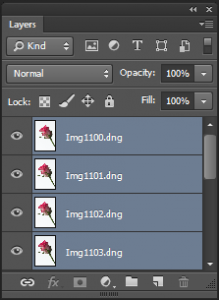
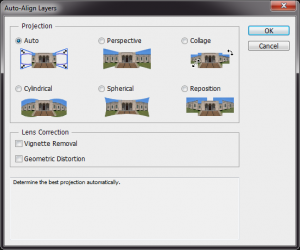 For good focus stacking it is said to be best to use an aperture that represents the sharpest focus of the lens, which on my 105 is f8 or f11), in order to avoid diffraction effects. There are several good focus stacking software programs available, but I use Photoshop because I don’t do this very often and a bespoke software solution has not seemed warranted. The process is quite straightforward. Take a series of photographs (in this case of your roses) starting at the foremost focus point, working through to the rearmost focus point. Select the files in Bridge or Lightroom, then using the tools menu choose Photoshop –> Load Files into Photoshop Layers, or in Lightroom, right-click on the selected files and go to Edit In –> Open in Layers in Photoshop… Once the files are in a single Photoshop document. Select the layers and go to the Edit menu and choose ‘Auto Align Layers…’ using the Auto Projection method.
For good focus stacking it is said to be best to use an aperture that represents the sharpest focus of the lens, which on my 105 is f8 or f11), in order to avoid diffraction effects. There are several good focus stacking software programs available, but I use Photoshop because I don’t do this very often and a bespoke software solution has not seemed warranted. The process is quite straightforward. Take a series of photographs (in this case of your roses) starting at the foremost focus point, working through to the rearmost focus point. Select the files in Bridge or Lightroom, then using the tools menu choose Photoshop –> Load Files into Photoshop Layers, or in Lightroom, right-click on the selected files and go to Edit In –> Open in Layers in Photoshop… Once the files are in a single Photoshop document. Select the layers and go to the Edit menu and choose ‘Auto Align Layers…’ using the Auto Projection method.
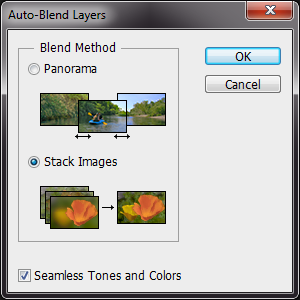 The next step is to merge the layered images together. Go to the Edit menu and select ‘Auto-Blend layers’ making sure that the Stack Images button is set and the Seamless Tones and Colours also checked. From then on it’s just a matter of clicking Ok and waiting a while. As I have mentioned, you may not get perfect results and, for this reason, you may want to manually select appropriate images, stack them, and blend them manually yourself. This is not for the feint-hearted, but does give you a great-deal of control over the final result and this is what I did here. I suspect, but have not checked out myself, that it makes a difference to Photoshop that the images are in depth-of-focus stacking order, rather than in a random order. Sometimes you get a really excellent result, other times less so. At the point of capture it is not always clear which bits of an image are at which depth, so you can end up going backwards and forwards a bit.
The next step is to merge the layered images together. Go to the Edit menu and select ‘Auto-Blend layers’ making sure that the Stack Images button is set and the Seamless Tones and Colours also checked. From then on it’s just a matter of clicking Ok and waiting a while. As I have mentioned, you may not get perfect results and, for this reason, you may want to manually select appropriate images, stack them, and blend them manually yourself. This is not for the feint-hearted, but does give you a great-deal of control over the final result and this is what I did here. I suspect, but have not checked out myself, that it makes a difference to Photoshop that the images are in depth-of-focus stacking order, rather than in a random order. Sometimes you get a really excellent result, other times less so. At the point of capture it is not always clear which bits of an image are at which depth, so you can end up going backwards and forwards a bit.
Until next time,
R.
26
Context
I’ve seen a lot of fantastic drop collision photographs recently, both on the net and in magazines. It seems clear that there are at least two levels of water drop photography, the random ‘hit and hope’ style of droplet photography (without the collisions) and the more engineered droplet collision photographs made with the assistance of some complicated electronic hydraulic systems. Markus Reugals is perhaps the grand father of the more technical approach, and another fine water drop artist is Corrie White.
Having read a little about water drop photography, I decided to have a go at the hit and hope style which is much less technically demanding but more reliant on good timing and good luck. A little research indicated that I didn’t need too much equipment and if I was prepared to be patient I could still get some good results. All I needed was a plastic bag, some water, a drip tray, a small strobe, camera and tripod and I would be good to go. If I could throw in a coloured background in addition then the world was my oyster. The set-up would prove to be a little Heath-Robinson, but nonetheless effective for that. I knew that those nicknacks would come in helpful at some point, and if I was to consider purchasing some mechanical drop making machinary, I at least needed to know what other technical issues might arise.
Practicalities
Here’s how I went about it.
- Firstly I set up a turkey basting tray on the surface in the kitchen.
- Next I filled this with water and suspended a resealable sandwich bag filled with tap water about 35cm above.
- I placed a pin hole in one of the sandwich bag corners, and let it drip into the basting tray at a steady rate.
- Next I set up my flash heads. You need these to be very close to the water-drops to get good exposure because you want to use the lowest possible manual flash setting that your guns will provide. I used 3 Nikon SB900s on a Joe McNally Lastolite TriFlash, set to 1/128 power, though I could have got good results with just one flash head, albeit at a higher ISO. This gives me approximately 1/38500 of a second.
- Then I set an A2 sheet of coloured cardboard against the wall behind the tray and aimed the flashes towards it. In this way the droplets were both side and backlit both by direct flash and a coloured wash of light from behind. Ideally you would shoot through an opaque perspex to both soften and spread the light. Coloured gels can then be used to create interesting colour wash in the background and on the water surface.
- Finally I set up my D4 on a tripod with a 105mm Micro NikKor and focussed on the drops as they hit the water. To get better accuracy I placed a sharp knife blade in the exact position of the falling water droplets and focussed on that. You need to attach a remote release, and depending on the camera body and system you are using you may use the built-in light control or perhaps radio triggers. In this instance I used Flex tt5 radio triggers as the D4 does not have a built-in commander flash. Alternatively I could have used a separate flash gun to provide the remote control.
Then all you have to do to start your water drop photography is watch the drips fall, and fire a few test shots to get the correct exposure. Obviously you need to obliterate the ambient light with the combination of shutter and aperture (I was using 1/250th second and f11) in order to avoid any ghosting. Watch out for your highlights. There is a tension between too much specular highlight and detail in the drops and the general brightness of the pool. After an initial trial I found that I was having to shoot downwards at too steep an angle. To counter this I needed to shoot from further back so I hooked up my 2x teleconvertor to the 105mm and this gave an effective focal length of 210mm and a greater distance from the droplet.There is a further issue with the positioning of the water droplets. I found it more convenient to have drops fall towards the front of the drip tray in order to have the frame filled to the top by the pool in the background. Otherwise the edge of the tray might be visible. I wasn’t brave enough to shoot into a pool with a meniscus!! Secondly there is considerable variation in the exact landing spot of the drops wich can easily vary by 5mm or more front to back, making critical focus a bit of a lottery. The higher the water in the tray, the flatter you are able to keep your lens. There needs to be some angle to ensure that the background does not include the edge of the tray (unless you have a 6 foot drip tray that is). Nevertheless the variation in focus drop to drop is countered by taking a lot of shots. Once you get your eye in, you can improve your success rate substantially. I did end up taking 765 shots in all, but there was quite a lot of experimentation to get my final set up.
Photoshop Embellishments…
As lovely as this image was fresh out of the camera, it was crying out for that something extra to really make it pop. Looking carefully at the top of the splash column I could see that there was a specular flare highlight at the top. If I had used f16 or f22 this might have been substantial enough on its own, but in this instance it required a helping hand.I have used a few techniques here. First of all I created a starburst in Photoshop (white on a black background), and then I sized and placed it into position on a separate layer. Change the blend mode to screen to drop the blacks out and Robert is very definitely your mother’s brother!! Photoshop has a lens flare feature (Filter | Render | Lens flare) but how do you get this into your image? Again the trick is to create a new layer. Fill it with black. Create your lens flare on the black layer (I used the flare for a 105mm prime). Change the blend mode to screen, reposition and set the opacity to taste to finish.
Sharpening is another interesting issue. If your droplet shot lacks that critical crispness, and quite a few will do, one way to counter this is to use octave sharpening. I first learned about this technique in a book by Lee Varis called Skin. The edition of the book that I have was published by Sybex in 2006. The book claims to be the complete guide to digitally lighting, photographing and retouching faces and bodies, and it really does do a good job at this. There are a few useful sharpening techniques that I would recommend you check for yourselves but the octave sharpening routine has general applicability above and beyond portraiture. The point of the technique is that you use multiple sharpening layers (4 in this case) to minimize the visibility of wide halos. Unsharp mask values are set, in order, at radius 0.5px, 1.0px, 2.0px and 4.0px all at an amount of 500%. Each layer has a luminosity blend mode, and the opacity is set at 100%, 50%, 25% and 13% respectively.
There are plenty of online tutorials on how to make a starburst. The basic technique is to start with a white line on a black background. Apply motion blur to the line to get a lovely fade effect on the ends, then copy, rotate and resize the line to get the final effect. If you save your creation you can use it again at any point where a convincing starburst is required. If you create a large starburst, you can reduce the size without loss of quality.Over the last few days I have been experimenting with an electro-mechanical dropper and can confirm that there will be a part 2 to this article. Wow!! Here’s a taster, until next time…
And For Next Time…
Cheers for now,
Robin.
12
Twas Just Before Christmas
I had been working on my image collection to smarten up the galleries on this site. I even worked on separate thumbnails for maximum effect with each one individually centred. Took ages…
Having a little time over Christmas (a change to say the least) I thought I would go ahead and update TDI with the new galleries. Having not blogged since last March, I could barely remember how to enter admin mode (had even forgotten my password), so creating a new menu system was an even larger hurdle. Never mind, I was up for it… Unfortunately I realized that multi-level menus were out of the question with my previous theme as they were just as long as menus without sub-levels, and there were just t00 many galleries.
Repeat Performance..
So guess what. I had to re-organize my galleries to be larger and fewer. Took ages (and I was not amused once more!!). Worked hard, got it all done, felt very pleased, theme fell over. No slide show on the home page. Ahhhhh!!
No Help from Theme Authors..
I emailed the theme authors, but no reply. Emailed again, but still no reply. What a nightmare, looks like they have gone out of business – still economic times are hard and there might not be a very large market for something so specialized – but here’s the thing… I really liked that theme.
My choices were few. I could learn (actually re-learn) HTML and learn JScripting (for the first time), the WordPress architecture and something about theme writing and thus fix it myself. Or purchase another theme, re-do all my galleries, re-design my homepage and get to grips with unfamiliar settings. Neither seemed much fun, but I chose a new theme.
It took longer than I thought, but eventually themeforest came to the rescue with an excellent theme called Photolux from Pexeto Themes. It’s very popular, reasonably easy to use and very attractive with a simple style. I’ve been able to reuse my old galleries pro-tem so that’s a help, but not a permanent solution because the full-screen images that this theme can do look so much better.
But There’s More..
One of my plugin updates caused an internal server error taking me off-line. Nevertheless I’m delighted to say that everyone has been very helpful. The GoDaddy technical support was excellent (did you know that their European office is in London?), and the plugin author is being very helpful too.
Back to the Photography..
 Well, things did take a turn for the better in the end, and I finally got the strawberry falling into water shot that I wanted. As much as I enjoy my wildlife photography, I do also enjoy the controlled circumstances of the studio, and I’ve had several goes at this shot previously. My daughter was keen to help out and took some of the shots herself with her D3100 and Sigma macro lens combination, so this is a combined effort. Unfortunately I didn’t quite have the correct kit to get the shot the first time round as I needed a longer container. This image is taken using a flat sided glass vase to hold the water, and they are available quite cheaply in many stores (see picture below). The strawberry is carefully chosen for size and shape, side lit with a small strobe and the background is lit with 2 other flash (it’s actually a piece of A3 blue card). It’s important that the vase is tall enough to get both the strawberry and the splash, and the position of the light is important because you don’t want any stray highlight reflections on the glass. The greenery on the top of the strawberry is best retained in my view. It may look untidy when the strawberry is out of the water, but usually looks fine when it is beneath the waterline, so you don’t have to be that fussy.
Well, things did take a turn for the better in the end, and I finally got the strawberry falling into water shot that I wanted. As much as I enjoy my wildlife photography, I do also enjoy the controlled circumstances of the studio, and I’ve had several goes at this shot previously. My daughter was keen to help out and took some of the shots herself with her D3100 and Sigma macro lens combination, so this is a combined effort. Unfortunately I didn’t quite have the correct kit to get the shot the first time round as I needed a longer container. This image is taken using a flat sided glass vase to hold the water, and they are available quite cheaply in many stores (see picture below). The strawberry is carefully chosen for size and shape, side lit with a small strobe and the background is lit with 2 other flash (it’s actually a piece of A3 blue card). It’s important that the vase is tall enough to get both the strawberry and the splash, and the position of the light is important because you don’t want any stray highlight reflections on the glass. The greenery on the top of the strawberry is best retained in my view. It may look untidy when the strawberry is out of the water, but usually looks fine when it is beneath the waterline, so you don’t have to be that fussy.
 It is not really possible to get this shot in one go because the splash occurs when the strawberry is much lower down in the vase, and therefore the angle of view of your macro (or telephoto) lens is too narrow to get it all in. So to get both the strawberry and the splash-back in this pleasing aesthetic you need to merge two shots in Photoshop. In order to make this possible shoot everything in manual in the same way you would with a panorama. Obviously you have to be quite patient to get both parts of this shot correct. Expect lots of missed strawberries mostly out of shot, lacklustre splashes and don’t forget to pre-focus on the strawberry in the centre of the vase before you drop it!! You will need to crop out the sides of the vase because this makes it very difficult to merge the two shots. The inside surface of the vase can get covered in distracting water-droplets as the number of trials increases so it is important to watch out for this and periodically wipe the inside surface with a piece of kitchen towel or similar. As with anything electrical and involving water, make sure your flash equipment is sufficiently distant not to get splashed. They can be covered by plastic bags if needs-be. I found that at the distance I was using no droplets landed near to the flash units.
It is not really possible to get this shot in one go because the splash occurs when the strawberry is much lower down in the vase, and therefore the angle of view of your macro (or telephoto) lens is too narrow to get it all in. So to get both the strawberry and the splash-back in this pleasing aesthetic you need to merge two shots in Photoshop. In order to make this possible shoot everything in manual in the same way you would with a panorama. Obviously you have to be quite patient to get both parts of this shot correct. Expect lots of missed strawberries mostly out of shot, lacklustre splashes and don’t forget to pre-focus on the strawberry in the centre of the vase before you drop it!! You will need to crop out the sides of the vase because this makes it very difficult to merge the two shots. The inside surface of the vase can get covered in distracting water-droplets as the number of trials increases so it is important to watch out for this and periodically wipe the inside surface with a piece of kitchen towel or similar. As with anything electrical and involving water, make sure your flash equipment is sufficiently distant not to get splashed. They can be covered by plastic bags if needs-be. I found that at the distance I was using no droplets landed near to the flash units.
Manual flash exposure tends to be more reliable than auto and don’t forget to use a manual white balance, plus any correction you might need post shot, for both images before attempting the merge. Given that it is the speed of the strobe flash that freezes the action it is important not to have too much ambient light for the ISO/Shutter Speed/Aperture combo that you are using in order to minimize the potential for speed blur. To judge this take a test shot with the flash turned off. the darker the frame the better. Here are the two shots I used and you can see clearly how the splash begins as the strawberry moves out of frame. As you can see I might have been better off shooting higher for the splash since the splash was almost cropped by the top of the frame. A good trick for centring the strawberries prior to focussing is to skewer them and hold them in place.
If you do this though, remember not to go right through the strawberry because this doubles the risk of being able to see the exit wound on the face of the strawberry, the top one is usually out of sight but one on the front of the strawberry may not be, as happened here. The clone tool came to the rescue easily enough, but it is best completely avoided if possible. Alternatively you can copy a patch of strawberry that is similarly lit up onto its own layer and then move it into place and mask the edges with a soft brush to obscure the repair. Don’t forget to match the spacing of the seeds though, otherwise the repair will look odd. Finally I painted out some of the more distracting water droplets on the inside face of the vase (this is an advantage of using a flat-lit plain coloured background), sharpened and saved the image.
For the sake of completeness, this image was taken with the following settings:
Focal Length = 220mm, Aperture = f11, Shutter Speed = 160th Second.
New Year’s Resolution
My new year’s resolution is to try to blog at least once a month and to always have a new image to show. I’m becoming curious about social networking (my wife says it’s a jolly good thing in business). I’d quite like one of those social media icons on my home page – but I’m not sure I can commit to the regular stream of content (however short or inane).
Best wishes,
R.













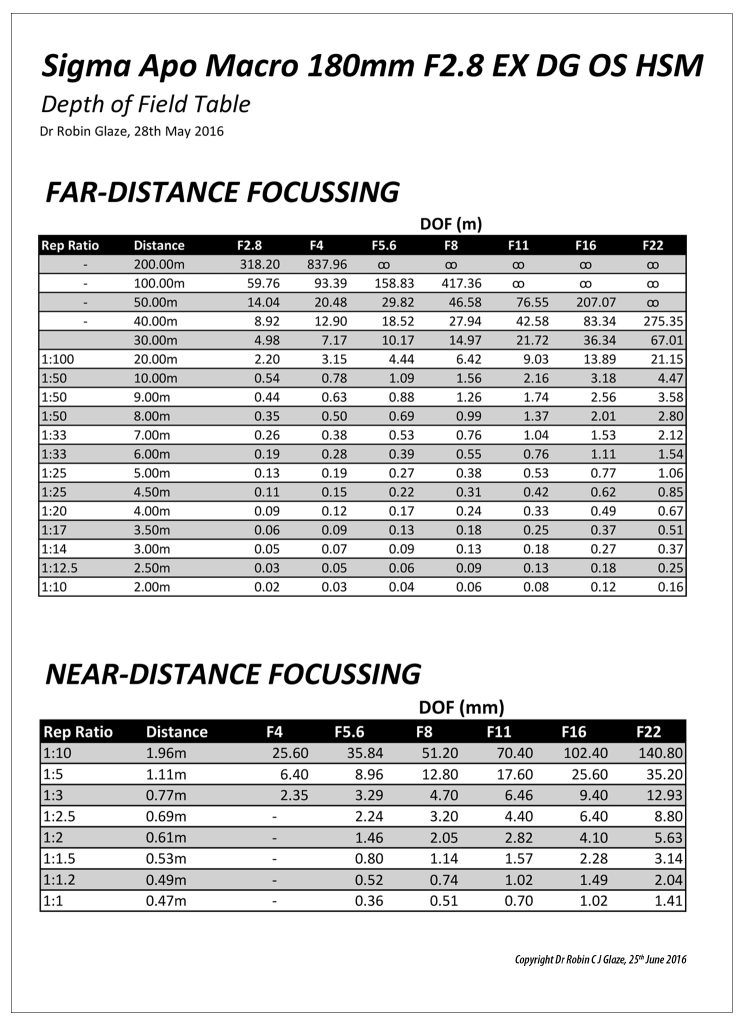





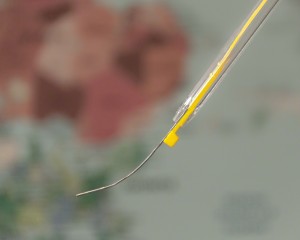











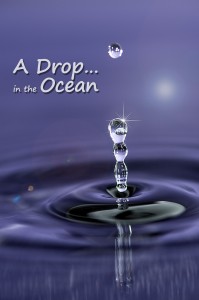
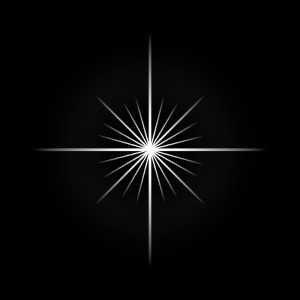



Recent Comments