13
The World in a Droplet
The World in a Droplet
Macro Photography can be a Challenge
The Basic Premise
My inspiration for the world in a droplet idea came as a result of seeing an image of a drop of water on a hypodermic needle on the web. You could see a thin reflection on the base of the droplet, which was very small in the frame, but you couldn’t see what it was. I had the idea that I could have the reflection of a world atlas in the droplet and, of course, larger in the frame.
Testing the Theory
Although I was confident that I could pull this off, I knew it might be difficult. I thought I could get the magnification, but I wasn’t sure about the rest. How to get a drop on a wire (I don’t have a hypodermic needle), how to get the map reflected and what about the necessary depth of field. A pilot project seemed the thing to test the theory. I didn’t take any production shots of this, so you will have to use your imagination.
Daylight seemed perfect, so I set up on the surface by the kitchen window. I took my floor stand (a light stand) and, using electrician’s tape, fixed a cardboard tube from a roll of aluminium basting foil leftover from the Christmas turkey. To this I taped an empty Bic biro carcass with a blue paperclip wedged into the end, and bent it into a sort of hook shape. Using a second biro carcass, I poured water into the open end until I got a droplet on the end of the paperclip hook. Actually, I didn’t realize how lucky I was to get this to happen quickly because it proved a nightmare to reproduce when I did the final world in a droplet image.
Equipment wise, I used my old D300 Nikon as it would give more magnification than a full frame (the droplet was only 1.5-2 mm wide). I fitted an old 75-300 mm Nikkor lens, and using a set of reversing rings, fixed an old 50 mm f1.8 Nikkor to the end. I quickly found that I had more reach than I really needed so zoomed the 70-300 to a wider setting, and took my shot.
So what did I learn? Firstly, I’d have been better off setting up somewhere other than the backlit kitchen window, because I was getting a lot of flare and unwanted reflections in the droplet and had to shutter out the window. Secondly, focusing is really difficult because there is so little depth of field. If you move the tripod it can take an age to even locate the droplet again, never mind focus on it. You aren’t able to clearly see the text on the map when you focus on the droplet, so it is very hard to get it sharp (at least with my eyes). Partly because you can’t define the letters, partly because it’s hard to make fine enough adjustments to the focus (more on this below).
Secondly, the map image appears to be on the rear surface of the water droplet, so you have to focus there to get the map sharp. This means you can’t see sharp edges on the droplet itself, and the paper clip is not properly in focus. In fact the paperclip would have been better parallel to the plane of focus to avoid so many depth issues. When I do this for real, I will have to use focus stacking.
Thirdly, the map was upside down in the droplet (of course you idiot!!), so that needs turning upside down before you start.
Doing it for Real
Household chores notwithstanding, it was a few days before I got to try this again. Time to approach things more professionally and turn the house upside down in the process! Clearly this is best when your wife is out for a few hours. I wanted a more adjustable setup as I’d had real problems changing the position of the map first time round. I wanted to be able to adjust the field of view in the droplet, so that meant adjusting the position for and aft, as well as from side to side. Secondly, I wanted to be able to position the wire with the drop on it a little more precisely (there was no adjustment on the cardboard tube setup) too. Finally I wanted the droplet to be side lit to avoid flare.
Getting the Droplet on the Paper Clip
This was the hardest part of the shoot bar none! After much trial and error I came up with the setup shown. I was able to use an old Lastolite reflector holder on my floor lighting stand as shown. This worked out fabulously because the spring grip made the perfect holder for the biro, which could then be slid backwards and forwards for perfect positioning in the frame. My only regret was it took a couple of hours, and a roll of electician’s tape, for me to realize I could do this!!
Getting the droplet on the paperclip proved difficult, but here are a few tips. The angle of the biro carcass needs to be quite steep so that water runs out of the end quite quickly. This makes it more likely to run around the curve of the paperclip, and consequently to leave droplets. Too slow and it just drops out of the end of the tube (counter-intuitive to be sure). Don’t forget to place a cloth underneath to catch the drops! The attachment system for the clip that worked best, and I tried many, was to have a cable tie underneath the clip as shown below. The cable tie slows the water down and ensures that it is running over the paperclip.
The Photography, Getting in Close
Firstly, don’t forget to turn the map upside down if you haven’t already. Given the size of the droplet (approximately 2 mm) you need considerable magnification to fill the frame. My solution was to use a reversed 50 mm lens on the end of a longer lens. The longer the second lens, the greater the magnification. I used an old 75-300 f4.5-5.6 Nikkor from my film camera days. You will need a reversing ring to join them together, and I purchased mine (52 mm to 62 mm) from a UK company, SRB Photographic (formerly SRB-Griturn) that make and sell a wide variety of these specialist items.
Both lenses were focused at infinity, and the 50 mm aperture was set to f1.8. I’m not certain that a wide open aperture leads to the best quality/depth of field, but that will be an experiment for another day. The 75-300 zoom was set to f32 and I used the zoom control to finesse the magnification.
To focus, I moved the camera / lens setup back and forth on a Manfrotto 454 Micropositioning Sliding Plate. You can just see the lock screw poking out above the D300 on the tripod in the picture above. It can be surprisingly difficult to find an image at this magnification so be patient!
It goes without saying that to avoid camera shake you should use a remote release and mirror lock up.
Watch-Out!! Don’t Damage the Lens…
The rear element of the 50 mm Nikkor is flush with the back of the lens which is problematic. It is very easy to flick the paperclip onto it, and there is a risk of scratching the lens or getting water into the electronics. Even though this was a very old lens, I didn’t want to damage it, so after a few near misses I decided to use my smallest Kenko auto-extension tube as a lens hood for the back of the lens. I used the shortest one in order to minimize the risk of extra vignetting.
Focus Stacking
Depth of field at this magnification is very narrow and both the map, the paperclip and the edge of the droplet need to be sharp in the final image, so take separate images at each depth. The front of the droplet is unnecessary as it would obscure the view of the map. Using the 454 it was possible to get the 3 images required for the blend.
Post Processing
The images for the focus stack will be pin registered if you haven’t moved the tripod, so they can be loaded as layers into Photoshop without issue from Lightroom (or whichever way you choose). Any adjustments in Lightroom or Camera Raw should be made to each of the images before stacking them. In Photoshop, the sharp paperclip and map images can then be blended into the final image using layer masks. Here I took the opportunity to desaturate the background (i.e. the full sized map) a little to make the map inside the droplet all the more prominent. After that, some sharpening using your preferred method or plug-in finalizes the image.
Cheers, R.
07
It’s Finally Here, My Boardman Team CX 2014
Did I Mention that I’ve had a New Bike?
The Story So Far
If you have been following my blog you will know that my Marin Bear Valley mountain bike died recently (see Alas No Cycling…), and that I have ordered a Boardman Team CX from Halfords. Well I’m happy to say that it has arrived, and after a few teething problems, which Halfords sorted out for me without any fuss, it is all set up and ready to go.
I Like to Tinker
When I picked the bike up, the lad in the store said “I’ve set the brakes up as best I can, but they are rubbing”. “This should settle down over the first hundred miles or so”. Well, as you might imagine, I wasn’t going to be satisfied with brake pads wearing out as a solution to poor adjustment, so I had a go myself when I got home. It turned out that the reason for the rubbing on the front disc brake was a warped disc, so no amount of adjustment would fix that. With the appalling weather that we have been having in the UK recently, it was a few days before I could take the bike out for a run round the block but, when I did, the gears made a lot of noise and not all of them were available. More tinkering required. The cable tension on the front derailleur was too loose causing insufficient travel, and the low and high stop screws for both the front and rear derailleurs also needed setting. The trouble was, the rear caddy was bent inwards towards the wheel, so if you made the mistake of trying to pedal backwards, the chain fell off. Time for a trip back to the store!!
In fairness when I took it back the engineer, who really knew his stuff, sorted the gears out on the spot, and was a pleasure to watch working. I hadn’t mentioned the disc brake issues, but he noticed and adjusted them both anyway. He swapped the front wheel out for one with a straight disc, and he was even dissatisfied with a tiny misalignment of the handlebars, and sorted that out too.
It disheartens me that so many things these days are not right first time, never mind first time, every time, but I suppose that the next best thing is prompt and effective remediation, and Halfords have certainly done that. The Boardman Team CX 2014 was very good value for money and the Halfords’ deal includes 3 years annual servicing.
Second Time Out
My second ride was much more successful. The gears were running smoothly and the bike was rattle-free (unlike the Marin) and pretty comfortable over the bumps. I realized that my riding position needed attention (the saddle height was too low, and needed to slide back slightly) and the front tyre pressure needed raising. The riding position is much more comfortable than the Marin ever was, with the consequence that I can now see much further down the road without hurting my neck. Just waiting for the weather to improve, and I can get back to building my fitness again.
Making the Best of a Photo Op
Purchasing a new bicycle is a rare occurrence for me (the last one being 20 odd years ago), so it seemed too good an opportunity to miss to photograph the CX. Now, had I had my wits about me, I might have researched how to do this skillfully beforehand. But hey, that’s not how to live on the edge, I can learn through doing. Better still, if I start this just before we are due to go out as a family, I can get some added time pressure and regular shouts to get a move on because it’s time to have my shower (thanks Helen!!). Perfect. No really.
The Shoot
Once again the weather was torrential and gale force, so the photography had to take place inside. I did not have an assistant, so I had to be a bit creative. Whole bike shots were out of the question, but detail shots seemed possible. I wanted an uncluttered background so I used one of my Lastolite (double sided black and white) panels. Lighting was an issue because I didn’t have time to set up flash, and because I was using the door frame between the kitchen and hallway to prop the bike up, I had to cope with a crossing cast because our kitchen has daylight balanced LED lighting, whilst the hallway has tungsten. In the event this worked out quite well because, if I turned off the hall lights, the white Lastolite panel was dimly illuminated by the kitchen lights (avoiding the cast) and which also brought the bike forward in the image, as it was brighter in the frame.
Camera and Lens
I was short of time so it boiled down to this. Do I go with my micro nikkor 105 f2.8 or my 28-300 f4.5-5.6 zoom? Given that the light was poor, plus I want to be able to play with depth of field, the macro lens gets it. So D3 plus 105. Why not D4 plus 105, with its better low light capability? Because the 105 was already on my D3 so that was quicker!
So, with no prior experience of shooting velocipedes, this is how it turned out.
Let me know what you think,
R.
26
Alas No Cycling, But a Few Hours to Play…
Photoshop and the Art of Self Destruction
Last weekend I had a great ride on Saturday, 2,000 feet of climbing (and calorie burning), over 25 miles, including the famous Horseshoe Pass. The weather was cold and wet, with some wind, but a lovely lunch at Fouzi’s in Llangollen made up for the strain. I had been having some difficulty with my freewheel for several months, and there had been a few events where its slipping had caused problems starting off, especially at temperatures near zero. Last Sunday, I set off for another ride, but the freewheel failed completely. No forward motion, so alas no cycling. My friends walked back with me to the car, and we talked about what next. I had been hoping that I could manage through the winter and get a new bike in the summer months, but this plan has had to be trashed. Spares for the Marin have been hard to get, and a freewheel seems impossible to source at this juncture. So I have ordered a new bike from Halfords, and I’m waiting for it to arrive. I’m going for a Boardman Team CX this time. It should see me through the rest of the winter, once the frame size I require is shipped down from the Leeds store. But that is another story.
The weather has been awful today, so I guess it has been no hardship to stay at home, but I needed a diversion to make up for not having a regular hit of exercise on the Marin. So what was it to be today? I didn’t fancy a trip out to photograph landscapes or wildlife (the weather again), and my inside macro-brain was similarly uninspired. I caught sight of an old book on the shelf in my study, ‘How to Cheat in Photoshop CS3, The Art of Creating Photorealistic Montages’ by Steve Caplin. That’s it I thought, I’ll just play this morning, with Photoshop, just see what I can create. I didn’t have a plan, or any pre-conceptions, it was a spur of the moment thing. I thought about it for a while, and decided that I would edit a photograph of myself, and see what might be possible. That way, nobody would be offended.
Gold Finger…
First off, how about some fun with Curves?
First convert the image to black and white using your preferred method, then, to get a metal effect, you need a curve with wiggles. From here it is simple enough to color the image with a second curve that does 3 things. Lift the red and green mid-tones and then darken the overall image.
Layer mask your image to taste and away you go. For this image, I made a cut-out of myself, and jumped it up onto its own layer, in order to simplify the masking. There was already quite a lot of contrast in the image, so I was able to do this fairly straightforwardly using the Quick Selection tool, rather than resorting to a channel mask.
The Next Level
That was fun. It only took a few minutes, but was not intrinsically satisfying. I would definitely like my own weight in gold, but would want to earn it by doing something that was a real test. So what next? Play some more, it’s the only way!!
Having thought of myself as a golden statue, what about being a robot? Perhaps with something removed? What about some missing face? What about an explosion of some sort? Hmm. An idea was taking shape. Smoke and flame, that’s the stuff. Now, I can definitely step you through what I did next, but for this blog it might be sufficient just to show you the finished piece. I’m not claiming that this is perfect, I didn’t spend too long working on it, I way just experimenting after all. I’m certainly not sure that an exploding head merits such an inane smile. But hey, it’s a start.
Until next time,
R.





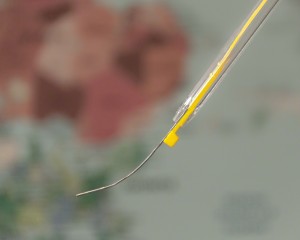



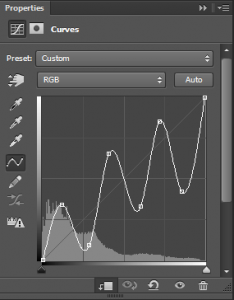
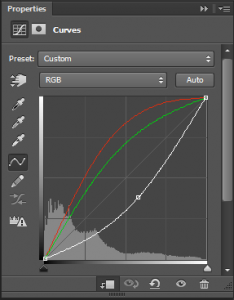


Recent Comments